Introduction
In today's digital age, many people use their computers for
both gaming and productivity tasks. Whether you're a professional who needs a
high-resolution display for work or a gaming enthusiast looking for a monitor
with fast response times and vibrant visuals, finding the best monitor for
dual-purpose use is essential. This article will guide you through the top
monitors that strike a balance between gaming and productivity, ensuring an
immersive gaming experience while enhancing your productivity workflow.
What to Consider in a Dual-Purpose
Monitor
When searching for the best monitor for dual-purpose use,
several factors should be taken into account. These factors include display
resolution, refresh rate, response time, color accuracy, connectivity options,
ergonomic features, and price. A monitor that excels in all these aspects will
provide an optimal experience for both gaming and productivity tasks.
Top Monitors for Dual-Purpose Use
Acer Predator X27
The Acer Predator X27 is a top-of-the-line monitor that
offers stunning visuals with its 4K UHD resolution and HDR support. It features
a high refresh rate of 144Hz and a fast response time of 4ms, making it ideal
for gaming. The monitor also boasts excellent color accuracy, thanks to its
Quantum Dot technology. With its G-Sync compatibility, it eliminates screen
tearing for smooth gaming sessions.
Dell Ultrasharp
U3415W
The Dell Ultrasharp U3415W is an ultrawide monitor that
provides an immersive viewing experience. Its 34-inch curved display offers an
expansive workspace for productivity tasks, while its 3440x1440 resolution
delivers crisp visuals. The monitor's IPS panel ensures accurate colors and
wide viewing angles. With its multiple connectivity options and adjustable
stand, it offers great versatility.
ASUS ROG Swift
PG279QZ
The ASUS ROG Swift PG279QZ is a popular choice among gamers
and professionals alike. It features a 27-inch QHD display with a high refresh
rate of 165Hz and a fast response time of 1 ms, ensuring smooth gameplay. The
monitor's IPS panel delivers vibrant colors and wide viewing angles. It also
supports G-Sync technology for tear-free gaming.
LG 34UC79G-B
The LG 34UC79G-B is another ultrawide monitor that strikes a
balance between gaming and productivity. Its 34-inch curved display with a
2560x1080 resolution provides an immersive gaming experience. The monitor
offers a fast refresh rate of 144Hz and a response time of 1ms motion blur
reduction, minimizing ghosting in fast-paced games. Its 99% sRGB color accuracy
is perfect for content creation.
BenQ EX3203R
The BenQ EX3203R is a curved monitor that combines excellent
gaming performance with productivity features. Its 32-inch QHD display with HDR
support delivers vibrant and detailed visuals. With a 144Hz refresh rate and
AMD FreeSync 2 technology, it ensures smooth gameplay. The monitor also
features a USB-C port, making it convenient for connecting laptops and other
devices.
Samsung CHG90
The Samsung CHG90 is an ultrawide gaming monitor that offers
an impressive 49-inch curved display. With its 3840x1080 resolution, it
provides a wide field of view for gaming and multitasking. The monitor's high
refresh rate of 144Hz and response time of 1ms offer a smooth and responsive
gaming experience. Its Quantum Dot technology enhances color accuracy and
contrast.
ViewSonic XG2703-GS
The ViewSonic XG2703-GS is a 27-inch monitor that excels in
both gaming and productivity. It features a QHD display with an impressive
165Hz refresh rate and 4ms response time. The monitor's IPS panel ensures
accurate colors and wide viewing angles. With its ergonomic design and
customizable settings, it offers a comfortable and personalized user
experience.
HP Pavilion 32
The HP Pavilion 32 is a budget-friendly option that doesn't
compromise performance. Its 32-inch QHD display provides sharp visuals,
while its 75Hz refresh rate and 5ms response time offer smooth gameplay. The
monitor's VA panel delivers deep blacks and good contrast. With its slim bezels
and adjustable stand, it combines aesthetics with functionality.
MSI Optix MAG341CQ
The MSI Optix MAG341CQ is a curved monitor with a 34-inch
ultrawide display. Its 3440x1440 resolution offers an immersive viewing
experience, while its 100Hz refresh rate and 8ms response time provide smooth
gameplay. The monitor's VA panel delivers vibrant colors and high contrast. It
also features customizable RGB lighting for a personalized gaming setup.
LG 27UK850-W
The LG 27UK850-W is a 27-inch monitor that focuses on
delivering excellent image quality. It features a 4K UHD display with HDR
support, offering stunning visuals. The monitor's IPS panel ensures accurate
colors and wide viewing angles. With its USB-C connectivity and ergonomic
stand, it provides convenience and comfort for productivity tasks.
Dell Alienware
AW3418DW
The Dell Alienware AW3418DW is a premium ultrawide gaming
monitor with a 34-inch curved display. Its 3440x1440 resolution and 120Hz
refresh rate deliver sharp visuals and smooth gameplay. The monitor supports
G-Sync for tear-free gaming and features customizable AlienFX lighting for a
captivating gaming experience.
ASUS VG245H
The ASUS VG245H is a 24-inch monitor that caters to console
gamers. With its Full HD display, it provides crisp visuals and fast response
times. The monitor's GameFast Input technology minimizes input lag, ensuring a
responsive gaming experience. Its ergonomic design and eye-care features make
it comfortable for extended gaming sessions.
AOC CQ32G1
The AOC CQ32G1 is a curved gaming monitor with a 31.5-inch
QHD display. Its 144Hz refresh rate and 1ms response time offers smooth gameplay
without motion blur. The monitor's VA panel delivers vibrant colors and deep
blacks, enhancing the visual experience. With its immersive curved design, it
pulls you into the gaming world.
BenQ PD3200U
The BenQ PD3200U is a monitor designed for professionals who
require accurate color reproduction. Its 32-inch 4K UHD display offers
excellent detail and clarity. The monitor's IPS panel provides wide viewing
angles and precise color representation. It also features specialized modes for
different creative tasks, making it an ideal choice for graphic designers and
photographers.
Philips 328E1CA
The Philips 328E1CA is a curved monitor that combines
affordability with impressive performance. Its 32-inch QHD display offers
immersive visuals, and the curved design enhances the viewing experience. The
monitor's VA panel delivers rich colors and high contrast. With its
Adaptive-Sync technology, it reduces screen tearing and stuttering during
gameplay.
Conclusion
When it comes to dual-purpose monitors that cater to both
gaming and productivity, there are several excellent options available. Whether
you prioritize high refresh rates and fast response times for gaming or require
accurate color reproduction and ample screen real estate for productivity, the
monitors mentioned in this article offer a balance between both worlds.
Consider your specific needs and budget to find the best monitor that enhances
your gaming experience and boosts your productivity workflow.
FAQs
Q: Can I use a gaming
monitor for productivity tasks?
A: Yes, many gaming monitors offer features that make them
suitable for productivity tasks, such as high resolutions, accurate colors, and
adjustable stands.
Q: What is the
advantage of an ultrawide monitor for dual-purpose use?
A: Ultrawide monitors provide a wider field of view,
allowing for multitasking and enhanced productivity. They also offer an
immersive gaming experience.
Q: Do I need a high
refresh rate for productivity tasks?
A: While a high refresh rate is not necessary for
productivity tasks, it can provide smoother mouse movement and scrolling,
enhancing the overall user experience.
Q: Are IPS panels
better for color accuracy?
A: IPS panels are known for their accurate color reproduction
and wide viewing angles, making them ideal for tasks that require color
precision, such as photo editing and graphic design.
Q: Can I connect
multiple devices to these monitors?
A: Yes, most dual-purpose monitors offer multiple
connectivity options, including HDMI, DisplayPort, and USB-C, allowing you to
connect various devices simultaneously.
.jpg)








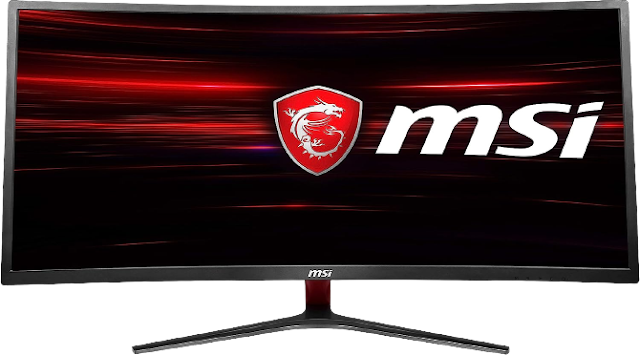






Comments
Post a Comment