Dust can build up on your computer over time, causing problems for both hardware and software. This article will explain how dust can affect your system and give you tips to keep your computer running smoothly.
Is it dust?
Dust buildup can cause issues with your laptop’s cooling fans, hard drives, and other parts of your computer. If you notice any unusual noises coming from your computer, try cleaning it yourself before calling a technician. You can use canned air or compressed air to blow off dust and debris.
Is it overheating?
Another common reason for crashing computers while gaming is overheating. This happens when the temperature inside your computer rises too high. It can also happen when you play games that require more processing power than your system has available.
Another thing to consider is whether your computer has been exposed to dust. Dust buildup inside your computer can cause overheating, which can lead to crashes. You can clean your computer by using compressed air to blow off dust and debris.
Is it a virus?
If you’re having trouble with your laptop or desktop computer while playing a game, there are several things you should consider before blaming a virus. First, check to make sure that your antivirus software is up to date. Also, try unplugging any peripherals connected to your computer (like speakers, mice, and keyboards) and restarting your computer.
Is it something else?
If you think that dust is causing your laptop to crash while playing games, there are other things that could be going wrong with your computer. It’s possible that your hard drive is failing, so you should contact a repair shop as soon as possible.
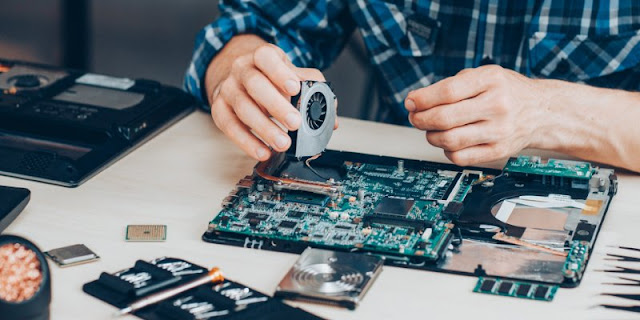




Comments
Post a Comment